1.
First of all create a new account on facebook no
should be added in your fresh facebook account then search the account which
account you want to see friend’s
2.
Then click on add friend then you will see this
link SEE ALL
3.
Here is the magic J
How to invite all friend's to like a page with a single click
Hellow Zaighum Arshad is here, Today i will teach you how to invite all friends to like facebook page With Single Click.
Now Lets Start The Tutorial...
You
created a new Facebook Fan page but don’t have any likes on it. The
best way to get Likes is to invite your all friends to like a Facebook
page, but inviting your each friend manually takes a hell lot of time.
But you can use the this Latest trick to invite all friends to like
facebook page by a Single Click–
- LogIn to your Facebook account and Open the Page for which you want to send invitations to your Friends.
- Now Click on Invite friends Option and a pop up will appear.
- Now simply press f12 key from your Keyboard and Chrome Console window will Open.
- Copy the below posted Code and paste it in the Console window and you’re done !!
var inputs = document.getElementsByClassName(‘uiButton _1sm’); for(var i=0; i<inputs.length;i++) { inputs[i].click(); }
How to post a blank status on your wall
Hellow Zaigham Arshad is here, Today i will give you a cool and amazing trick.
Now you Can easily post a blank status on facebook.
1.First Login to your facebook account2.Now Enter @[3:3: ] in your status box
- If you want to update your blank status as long statement the paste the code again below the code just like below
@[3:3: ]
@[3:3: ]
@[3:3: ]
@[3:3: ]
@[3:3: ]
How to Create a Facebook Friend account photo album collage for free

Here’s
a small little trick in Facebook that allows you to create a grid view
or photo collage out of your friends list. This is how I do it:
- Click on Friends tab.
- Proceed to More tab.
- From “Choose an option” dropdown, choose any of the dashes “-“
Photos of all your friends will be displayed, each in 50×50 pixels forming a grid view. Have fun.

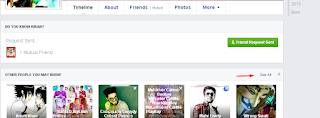



0 comments:
Post a Comment